- Read the Submission Rules before posting otherwise the mod may be rejected if it doesn't comply with these rules. (Updated February 10, 2023)
- I'm aware of the current Submission Rules
- Author does not approve the use of his content in other addons without his permission
- No
| Behold... The Ultimate Power of TWO SEPARATE Buttons! |
|---|
Okay, if being serious, Extended Patch for Shadow PLUS is finally released, that project took much longer then we expected, but with that, we made this addon so high quality and optional as possible.
(!!!) But! Before we going into all main features, I need to guide about how to install this Patch, and yes, it's a patch, don't be surprised why Shadow PLUS is in the Blue Sphere section.
(!!!) Also, if you want to play with Shadow PLUS on the Master Server - you should turn Addon Downloading OFF and tell the others to download patch from this addon page.
About Android support here's all info for now:
View: https://twitter.com/srb2ws/status/1658095907995373568
Tutorial video:
View: https://youtu.be/XN3rYvY0aLo
Text guide:
1. You need to download the latest version (v1.3) of original Shadow from Message Board.
2. Then go to this page, press the "Download" button to download "CL_ShadowPlus-V1-Patcher.zip" zip-file, then unpack it (7-Zip is recommended) on some separate place like Desktop, for example.
3. Put original Shadow file ("cl_Shadow-v1.3.pk3") to the "CL_ShadowPlus-V1-Patcher" folder.
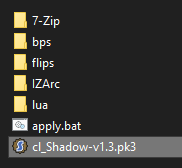
4. Double-click on "apply.bat" and... Done. Patched Shadow PLUS addon file is complete.
5. Put "CL_ShadowPlus-V1-P.pk3" file in SRB2 Folder (or exactly, to the addons folder) that game can see your addon.
Now you can as play Shadow PLUS! Stay in addon' overview, if you want to know about details!
Tutorial video:
Text guide:
1. You need to download the latest version (v1.3) of original Shadow from Message Board.
2. Then go to this page, press the "Download" button to download "CL_ShadowPlus-V1-Patcher.zip" zip-file, then unpack it (7-Zip is recommended) on some separate place like Desktop, for example.
3. Put original Shadow file ("cl_Shadow-v1.3.pk3") to the "CL_ShadowPlus-V1-Patcher" folder.
4. Double-click on "apply.bat" and... Done. Patched Shadow PLUS addon file is complete.
5. Put "CL_ShadowPlus-V1-P.pk3" file in SRB2 Folder (or exactly, to the addons folder) that game can see your addon.
Now you can as play Shadow PLUS! Stay in addon' overview, if you want to know about details!
Now...
Let's Talk about Major Features that we made!
Let me tell you right away, these main features are demonstrated with the PLUS control scheme, which can be changed.
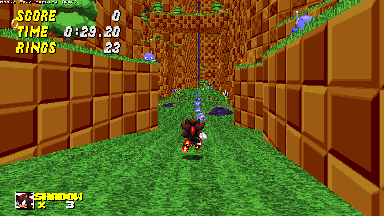
Yep. Now Chaos Snap have completely separate custom button, which can be configured (about that a bit later).
No random Homing Attack bonks onto walls, enemies, monitors, etc!
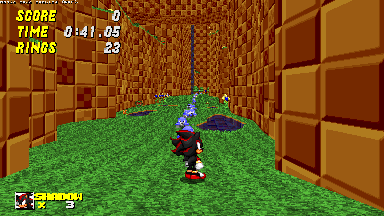
Shadow has Homing Thok now, which kinda weaker than Sonic's thok, so don't worry about it.
To ignore any object during a Homing Attack, hold down the SPIN button while in mid-air and then press JUMP to perform a Thok. However, you cannot use any Shield Abilities, except for the Armageddon Shield and Whirlwind Shield while falling.
You also can Thok after ONE Chaos Snap, if you gonna use ALL TWO Chaos Snaps, then you can do only Homing Attack.
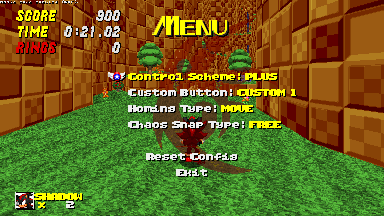
We decided to do Custom Menu to navigate through options more easily!
More details in the next spoiler down below, because there's so much to tell about every option.
| Chaos Snap now have SEPARATE button! |
|---|
Yep. Now Chaos Snap have completely separate custom button, which can be configured (about that a bit later).
No random Homing Attack bonks onto walls, enemies, monitors, etc!
| Homing Thok... but more Optional? |
|---|
Shadow has Homing Thok now, which kinda weaker than Sonic's thok, so don't worry about it.
To ignore any object during a Homing Attack, hold down the SPIN button while in mid-air and then press JUMP to perform a Thok. However, you cannot use any Shield Abilities, except for the Armageddon Shield and Whirlwind Shield while falling.
You also can Thok after ONE Chaos Snap, if you gonna use ALL TWO Chaos Snaps, then you can do only Homing Attack.
| Menu with bunch of Options! |
|---|
We decided to do Custom Menu to navigate through options more easily!
More details in the next spoiler down below, because there's so much to tell about every option.
Okay, let's describe every option on this Menu!
First off to open this menu - write "s+_menu" command.
We have decided to create Three Control Schemes to make it easier for many players to customize this character to their liking, as not everyone will like PLUS default control scheme.
Pretty much everything we already told you almost everything in Major Features' spoiler about PLUS control scheme.
But let's quickly go over the controls.
Here's the list:
NOTE: With PLUS and INVERT Control Schemes, around the enemies/monitors/etc, you can hold Spin while midair then press Jump to perform thok instead of homing attack. Although, you can't do any Shield Abilities, besides Armageddon Shield and Whirlwind Shield in falling state.
HYBRID Control Scheme though, you can do Shield abilities, since there's no Thok on this scheme.
There's nothing much tell. Can select any Custom Button from accessible list of buttons, such as:
There's come about interesting extra stuff, can be certainly improve your Homing Chains!
At the request of one beta tester, we decided to add one additional feature that may be useful for those who play with the Strafe camera.
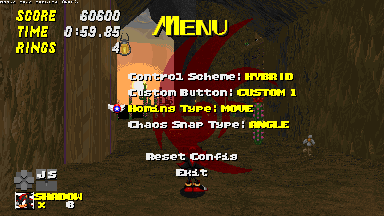
ANGLE option let you Chaos Snap from Camera Angle, this means you can't Chaos Snap to left or right, which, again, can be useful for someone.
First off to open this menu - write "s+_menu" command.
| Control Schemes |
|---|
We have decided to create Three Control Schemes to make it easier for many players to customize this character to their liking, as not everyone will like PLUS default control scheme.
Pretty much everything we already told you almost everything in Major Features' spoiler about PLUS control scheme.
But let's quickly go over the controls.
Here's the list:
| PLUS | INVERT | HYBRID |
|---|---|---|
| Mid-air jump - Homing Thok Custom Button - Chaos Snap | Mid-air jump - Chaos Snap Custom Button - Homing Thok | Mid-air jump - Chaos Snap Custom Button - Chaos Snap |
NOTE: With PLUS and INVERT Control Schemes, around the enemies/monitors/etc, you can hold Spin while midair then press Jump to perform thok instead of homing attack. Although, you can't do any Shield Abilities, besides Armageddon Shield and Whirlwind Shield in falling state.
HYBRID Control Scheme though, you can do Shield abilities, since there's no Thok on this scheme.
| Custom Buttons |
|---|
There's nothing much tell. Can select any Custom Button from accessible list of buttons, such as:
- Custom 1
- Custom 2
- Custom 3
- Toss Flag
- Fire Normal
- Fire
| Homing Attack Type |
|---|
There's come about interesting extra stuff, can be certainly improve your Homing Chains!
| Type - MOVE | Example |
|---|---|
| Unlike, original Shadow' Homing Attack momentum (which is HOLD on options), where Homing Attack momentum depends on how long are holding jump, with this option, momentum depends from your movement now. If you move before Homing Attack - you gonna save your speed and move forward. If you don't - Your speed drop to zero. |
| Type - HOLD | Example |
|---|---|
| HOLD we left as option, if in some case some don't like this new homing attack type momentum. Nothing much to say here, so uh... Here's example of HOLD type. |
| Chaos Snap Type |
|---|
At the request of one beta tester, we decided to add one additional feature that may be useful for those who play with the Strafe camera.
ANGLE option let you Chaos Snap from Camera Angle, this means you can't Chaos Snap to left or right, which, again, can be useful for someone.
Coders
Lach: Chaos Snap, Skating, and various other things.
SMS Alfredo: SRB2 Battle Abilities
Rapidgame7: The Funny
Spriters
Inazuma: Me. Uhh. I'm the main spriter lool.
MotorRoach: Letting me use his Shadow head rotation as a base for this remake's design. Also thank you for helping me out with A3 Walk and A4 Skate. Also thank you for all the cleanups you did to some of the sprites.
DirkTheHusky: Sprite Assistance. The frames you contributed really saved me a ton of time. Thank you!
Saneko/SanictheSanic: Sprite Cleanups. The cleanup you did for the endsign as well as the falling anims really made them look sharper. Thank you!
DrStephen: Sprite Assistance and Cleanups. Your help with the extra assets and cleanup saved me a ton of time. Thank you!
Alice: Sprite Assistance. Thanks for teaching me how to make flame sprites mom. You're epic.
SwitchKaze: Sprite Assistance. Your wizardry with blender is out of this world!
Other
Krabs: Thanks for doing that sound thing for Chaos Snap. It really makes it sound...snappy. Also thanks for those little tweaks you made for Shadow's battlemod abilities. He feels very balanced thanks to you!
Jeck_Jims: Model Reference. Thank you for providing me with those model references for skating! They really helped out!
HyperChaotix: Model Reference. Thanks for providing me with those model refences for skidding! That pose was surprisingly annoying to sprite out!
Varren: Model Reference and Video making. I really appreciate all your help. I'm always amazed by what you can make. Thank you!
Sz: Thanks for making the thread icon!
Lach: Chaos Snap, Skating, and various other things.
SMS Alfredo: SRB2 Battle Abilities
Rapidgame7: The Funny
Spriters
Inazuma: Me. Uhh. I'm the main spriter lool.
MotorRoach: Letting me use his Shadow head rotation as a base for this remake's design. Also thank you for helping me out with A3 Walk and A4 Skate. Also thank you for all the cleanups you did to some of the sprites.
DirkTheHusky: Sprite Assistance. The frames you contributed really saved me a ton of time. Thank you!
Saneko/SanictheSanic: Sprite Cleanups. The cleanup you did for the endsign as well as the falling anims really made them look sharper. Thank you!
DrStephen: Sprite Assistance and Cleanups. Your help with the extra assets and cleanup saved me a ton of time. Thank you!
Alice: Sprite Assistance. Thanks for teaching me how to make flame sprites mom. You're epic.
SwitchKaze: Sprite Assistance. Your wizardry with blender is out of this world!
Other
Krabs: Thanks for doing that sound thing for Chaos Snap. It really makes it sound...snappy. Also thanks for those little tweaks you made for Shadow's battlemod abilities. He feels very balanced thanks to you!
Jeck_Jims: Model Reference. Thank you for providing me with those model references for skating! They really helped out!
HyperChaotix: Model Reference. Thanks for providing me with those model refences for skidding! That pose was surprisingly annoying to sprite out!
Varren: Model Reference and Video making. I really appreciate all your help. I'm always amazed by what you can make. Thank you!
Sz: Thanks for making the thread icon!
Mikhael Blur - Main director of ideas, main beta-tester and all footage for Domikoto' Trailer
Luach - Main Coder and also provider of some ideas
Xntimodern - All patch stuff.
Domikoto - Trailer for more COOL presentation.
Beta-testers:
Domikoto
DarkWra1th
Vitalya
Aaand someone else... But I didn't write them for several reasons.
Supporters/Co-authors:
- @Mikhael Blur
- @FUCK SRB2 MB ADMINS (aka Xntimodern)
- @DarkWra1th
- @DoMikoto
- Luach