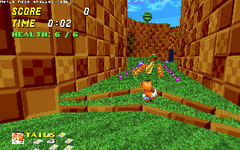I'd be happy to lay out how I do these patches for the characters ^^
And this can be for anybody to learn and figure out!
Requirements:
- SLADE
- SRB2
- Audacity or any other audio editor. I personally use Dark Audacity. Been using it with Wine and it's seamless.
- Any character you want to patch.
- Optionally, a text editor like Notepad++, Vim, Emacs, or just the regular text progam if you want. I just stick with what's in SLADE since it's essentially the Doom Swiss Army Knife.
Steps:
1. Take the S_SKIN file of the character and insert it into a new WAD or PK3 file.
2. Rename the S_SKIN to P_SKIN so the game knows to patch the affected character. For this example, let's use Sonic.
3. You can basically edit anything that's possible with S/P_SKIN.
In vanilla, Sonic has the thok. Let's say you want to give Sonic the Air Drill ability.
4. With reference to the SRB2 wiki, look for the "ability" parameter in the P_SKIN file. By default, the ability parameter should show CA_THOK. Highlight that and replace it with CA_AIRDRILL.
5. Save the patch file and insert it into your addons folder (or other any other folder you may use. I use a folder called "testing" before everything solidifies. Boot up the game and mount this file. It should return with the checkpoint sound if all goes well.
6. Enjoy!
7. If you want to alter anything else about Sonic, such as the default palette he calls for, secondary ability, HUD name, acceleration, etc., repeat steps 4 & 5 until you're satisfied with your results.
8. If you want to change the custom sounds that doesn't tie into the patch file, copy the original sound or music file into the patch so it's easier to overwrite. Find a site that has sounds, like MyInstants or OpenGameArt (or if you're the creative type you can use something like BeepBox or Jsfxr and make your own custom sounds), and toy around with them until you find the right one for your needs. Export that and then...
9. If you refer back to the sounds you copied over from what you want to patch, simply import the new sounds over the existing ones. This part's personal preference, but with SLADE, you can convert WAV files to the Doom sound format so the overall filesize doesn't take more space.
And then you can go and repeat steps 5 to 9 until you're satisfied!
I have not tested patching characters that includes edited LUA, I presumably think that both the edited LUA and the original LUA will clash with each other and cause problems.
And if you want a list of what you can modify or add into an S_SKIN or P_SKIN file:
Let me know if any of you need some clarity with any of the steps!