- Read the Submission Rules before posting otherwise the mod may be rejected if it doesn't comply with these rules. (Updated February 10, 2023)
- I'm aware of the current Submission Rules
Player Bot Mod
Player Bot - SRB2 Kart Bots
If you don't have friends for online play, or you just can't play in online, this bots can be not bad replace in you fun time!
HOW TO ADD THE BOT:
In Zip Archive, put the custom build in SRB2 Kart Folder, then launch it
Then you need load the 2 addons: KL_Player_Bot-v2c.wad, KL_Player_Bot_Maps-V1.pk3
Then when you joined in the game, just press O button (You can change the bind, typing in the console "bind <letter> pb_menu" and remove this bind, typing "bind o"), you will open the menu with bot functions, go to Bot Setup and ADD BOT section, now you can add some bots :)
Also, you can go to menu, simply write command in console "pb_menu"
MAP GUIDE TUTORIAL:
There is many things for map support in SRB2 Kart Bots, but hey, we only started!
Type 293 - General Bot Waypoint
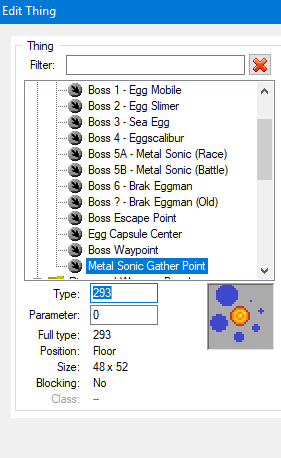
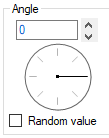
It's common waypoint for bot, angle is order of waypoint.
It has some parameters:
Special - Alternative Way For Bot
Ambush - Shortcut Way For Bot
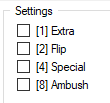
Example:
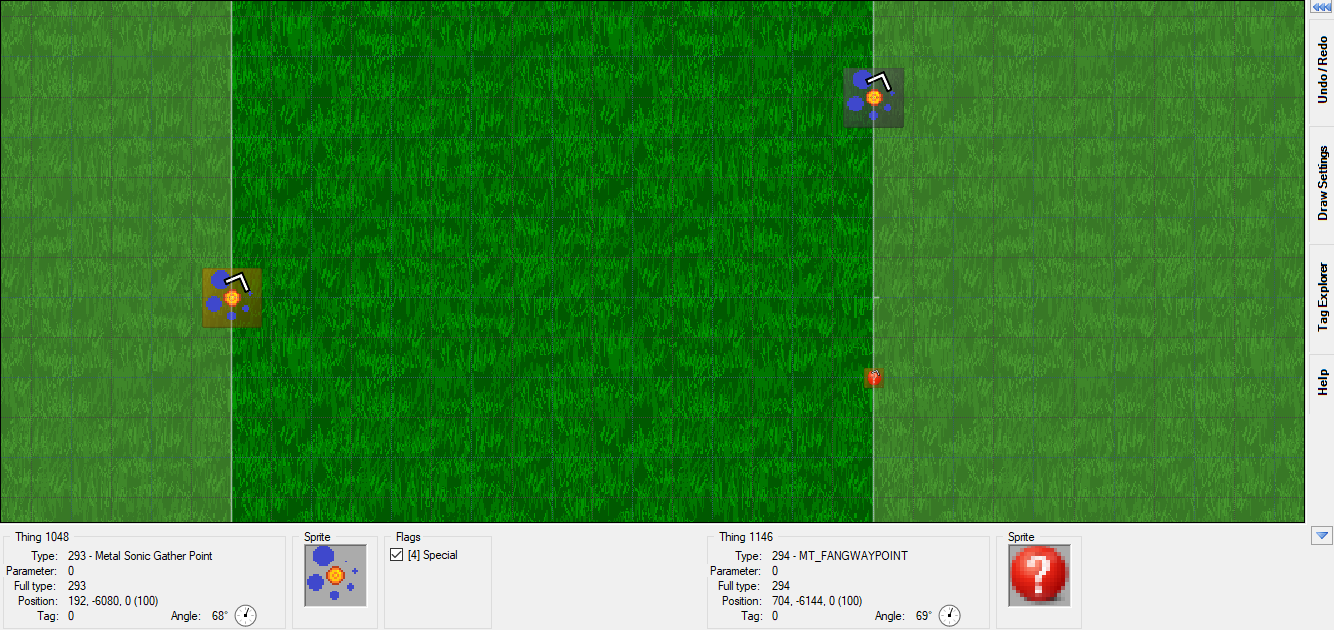
Type 294 - Alternative Waypoint
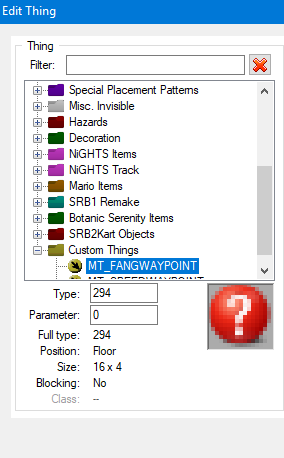
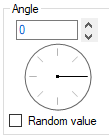
Works like Common Waypoint, but have differences:
Special - Going to common waypoint
Ambush - Same to general waypoint (Shortcut Waypoint)
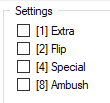
Type 295 - Shortcut Waypoint
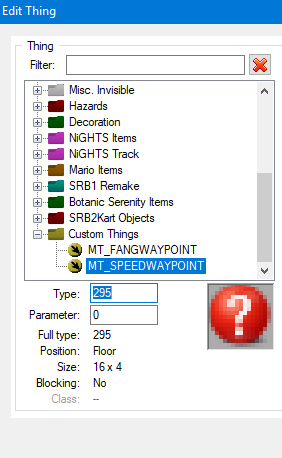
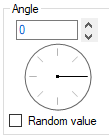
It's not so standart waypoints, it have more parameters:
Special - Disable Shortcut Waypoint
Ambush - Change to Alt. Waypoint, Instead Common Waypoint
Extra - Give A Speed Boost, Also using for correct angle.
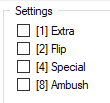
Type 1700 - NIGHTs Axis
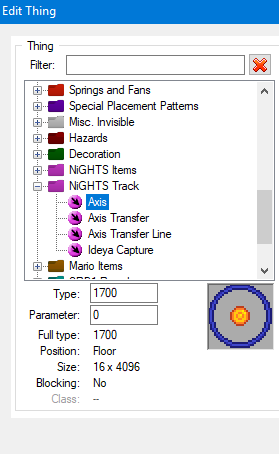
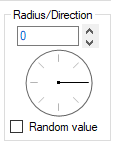
Axis using only for bot drift, radius using only for detect distance of bot to axis, when bot in axis, it's drifting.
For left or right turn drift, we have a parameter:
Special - Drift Right, Instead Left Drift
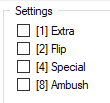
By default, drift is going in left side, but if Special Flag detected, drift going in right side.
Examples of the axis:
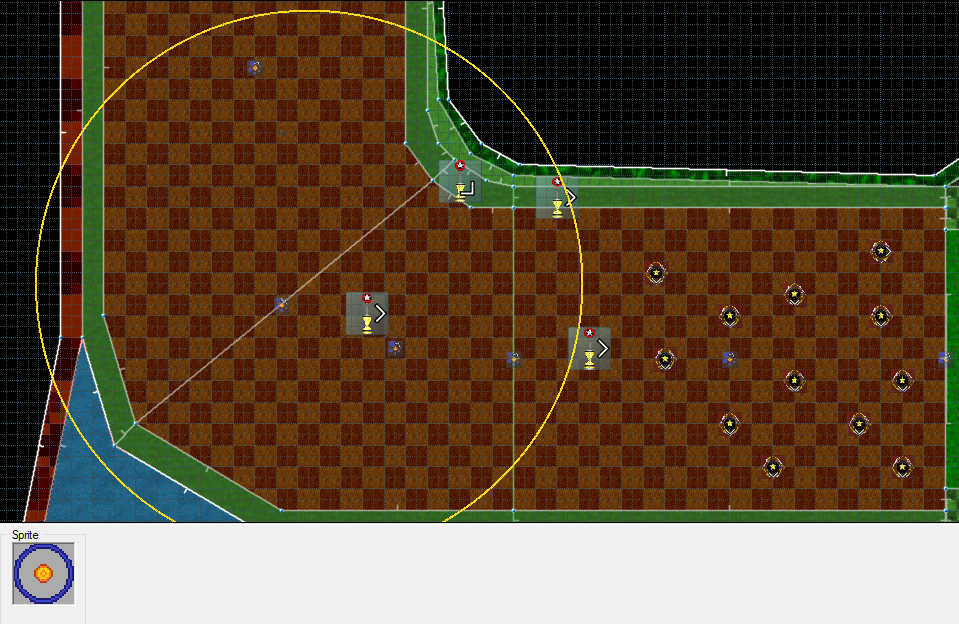
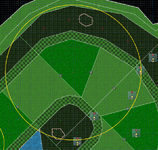
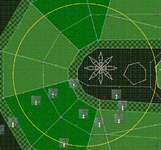
WARNING!
Waypoint should be started from 0 order, and should be placed on FINISH LINE!
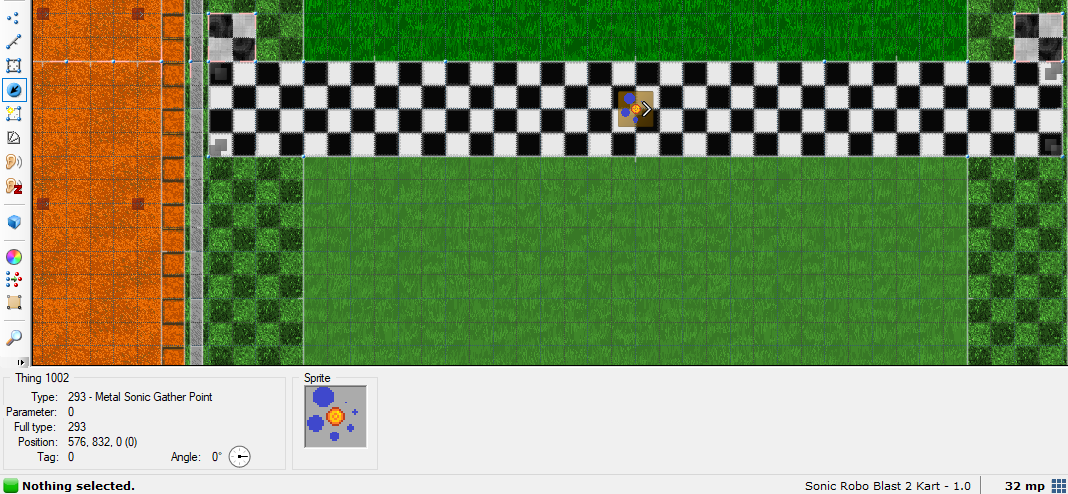
GIFs:
Wait, there is no Gifs, instead of it, look to video!
www.youtube.com/watch?v=74zZhEXqYrc
ENJOY!
Credits:
Sonic1983 - Main Developer
ShihoAJoke - Sprites for NEW menu!
JadeTheSpaceRabbit - Idea for NEW menu!
SuperChris - Maps for Player Bots
Cobalt - SRB2 battle mod things
Joker - Kart Item Icon for bots
Sonic Team Junior - G_AddPlayer and G_RemovePlayer functions (From Source Code)
OLDC - Redacted Icons, Buttons
Mikhael Blur - Jetty Syn Sprite For Menu
SonicX8000 - HUD for Spectator Icons
Thanks for support me!
Player Bot - SRB2 Kart Bots
If you don't have friends for online play, or you just can't play in online, this bots can be not bad replace in you fun time!
HOW TO ADD THE BOT:
In Zip Archive, put the custom build in SRB2 Kart Folder, then launch it
Then you need load the 2 addons: KL_Player_Bot-v2c.wad, KL_Player_Bot_Maps-V1.pk3
Then when you joined in the game, just press O button (You can change the bind, typing in the console "bind <letter> pb_menu" and remove this bind, typing "bind o"), you will open the menu with bot functions, go to Bot Setup and ADD BOT section, now you can add some bots :)
Also, you can go to menu, simply write command in console "pb_menu"
MAP GUIDE TUTORIAL:
There is many things for map support in SRB2 Kart Bots, but hey, we only started!
Type 293 - General Bot Waypoint
It's common waypoint for bot, angle is order of waypoint.
It has some parameters:
Special - Alternative Way For Bot
Ambush - Shortcut Way For Bot
Example:
Type 294 - Alternative Waypoint
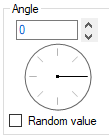
Works like Common Waypoint, but have differences:
Special - Going to common waypoint
Ambush - Same to general waypoint (Shortcut Waypoint)
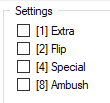
Type 295 - Shortcut Waypoint
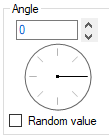
It's not so standart waypoints, it have more parameters:
Special - Disable Shortcut Waypoint
Ambush - Change to Alt. Waypoint, Instead Common Waypoint
Extra - Give A Speed Boost, Also using for correct angle.
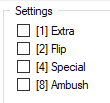
Type 1700 - NIGHTs Axis
Axis using only for bot drift, radius using only for detect distance of bot to axis, when bot in axis, it's drifting.
For left or right turn drift, we have a parameter:
Special - Drift Right, Instead Left Drift
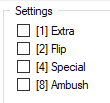
By default, drift is going in left side, but if Special Flag detected, drift going in right side.
Examples of the axis:
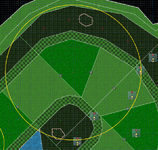
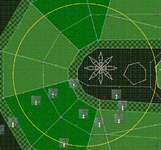
WARNING!
Waypoint should be started from 0 order, and should be placed on FINISH LINE!
GIFs:
Wait, there is no Gifs, instead of it, look to video!
www.youtube.com/watch?v=74zZhEXqYrc
ENJOY!
Credits:
Sonic1983 - Main Developer
ShihoAJoke - Sprites for NEW menu!
JadeTheSpaceRabbit - Idea for NEW menu!
SuperChris - Maps for Player Bots
Cobalt - SRB2 battle mod things
Joker - Kart Item Icon for bots
Sonic Team Junior - G_AddPlayer and G_RemovePlayer functions (From Source Code)
OLDC - Redacted Icons, Buttons
Mikhael Blur - Jetty Syn Sprite For Menu
SonicX8000 - HUD for Spectator Icons
Thanks for support me!